- The Neural Frontier
- Posts
- OpenAI unveils Study Mode for ChatGPT 🤖!
OpenAI unveils Study Mode for ChatGPT 🤖!
Also: Google’s AI mode gets new capabilities, while Tesla signs $16.5B deal with Samsung 💰.

Source: ChatGPT Image Generator
Study Mode for students is here, Google’s AI mode gets more than a facelift, and there’s a $16.5B deal on the agenda for today. Just another week in the AI space 😅.
Welcome to another issue of the Neural Frontier!
This week, we’re diving into the affairs of four tech giants: OpenAI, Google, Tesla, and Samsung.
Ready or not, here we go!
In a rush? Here's your quick byte:
🤖 OpenAI unveils Study Mode for ChatGPT!
🔍 Google’s AI mode gets new capabilities.
💰 Tesla signs $16.5B deal with Samsung!
🎭 AI Reimagines: Iconic logos as 80s-style neon art!
🎯 Everything else you missed this week.
⚡ The Neural Frontier’s weekly spotlight: 3 AI tools making the rounds this week.
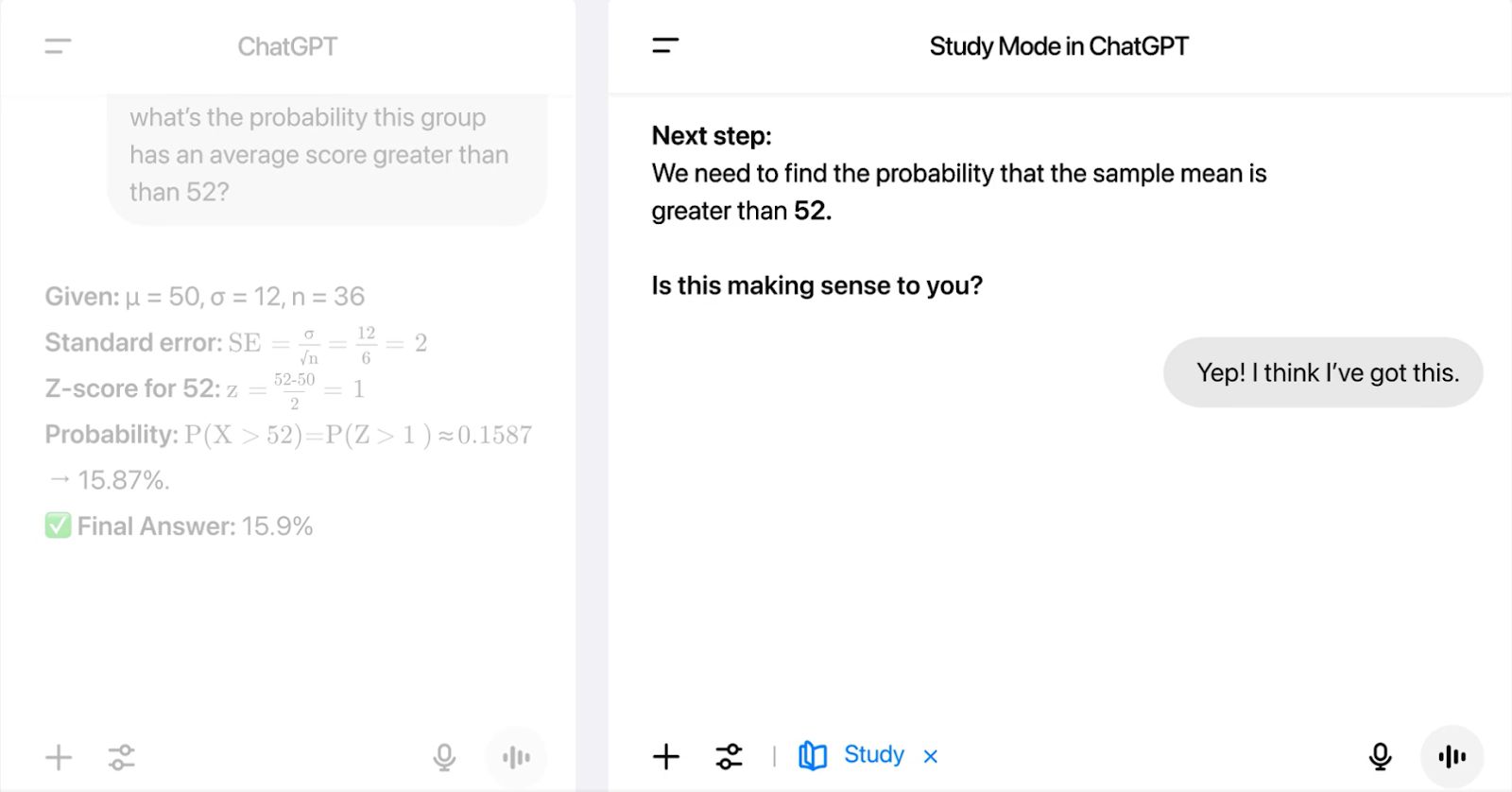
Source: OpenAI
OpenAI just unveiled Study Mode, an interactive new feature in ChatGPT designed to encourage critical thinking and deeper learning, rather than merely providing instant answers.
✨ What’s New in Study Mode?
With Study Mode enabled, ChatGPT won’t just spit out answers—it will:
Encourage active learning through Socratic-style questions and interactive prompts.
Test understanding with personalized quizzes and assessments.
Provide structured responses broken down into clear, easy-to-follow sections to clarify key concepts.
Tailor lessons based on each user's skill level, previous interactions, and memory from past sessions.
🎯 How it Works: When students engage with ChatGPT in Study Mode, they'll encounter a different experience compared to standard ChatGPT usage:
Interactive Learning: Instead of giving immediate answers, ChatGPT may ask users follow-up questions or provide hints, nudging them to think critically.
Self-Reflection: It encourages users to reflect on their own understanding, helping them retain knowledge more effectively.
Quiz & Feedback: It regularly quizzes users to reinforce learning and track progress.
🧑🎓 Who Can Use It? Study Mode is available for logged-in users on the following plans: Free, Plus, Pro, and Team. OpenAI also confirmed that Edu subscribers (schools and student bodies) will receive the feature within a few weeks.
🧠 Why the Shift? Since ChatGPT’s release, educators have expressed concerns that easy access to AI-generated answers might undermine students' critical thinking. Studies even show decreased brain activity when students use ChatGPT passively to write essays.
Study Mode addresses these concerns by shifting ChatGPT from a passive answer engine into an active learning partner. Competitor Anthropic also introduced a similar feature called “Learning Mode” for its chatbot Claude.
🚧 Current Limitations
Students can easily toggle off Study Mode, returning to standard ChatGPT.
OpenAI currently doesn't provide parental or administrative controls to enforce Study Mode. However, VP of Education Leah Belsky noted that the company is considering such controls in the future.
Ultimately, students must choose to actively engage with Study Mode for it to be effective.
🔬 Powered by Educational Expertise: OpenAI developed Study Mode with input from teachers, scientists, and pedagogical experts. The company acknowledges the system is experimental, allowing it to rapidly iterate and improve based on real student feedback—even if occasional mistakes happen along the way.
Future improvements include:
Visual aids and clearer visualizations
Goal setting across conversations
Deeper personalization based on student needs

Source: Google
Google has unveiled several powerful updates to AI Mode, its experimental search feature, designed to help users dive deeper into topics and simplify complex tasks through advanced AI-driven capabilities.
Here’s what you need to know:
🎨Canvas Brings Personalized Study & Organization: The standout feature announced is Canvas, a side panel within AI Mode that lets users build custom study plans and organize information across multiple search sessions.
With Canvas, you can:
Create custom study guides: Simply hit the “Create Canvas” button, and AI Mode assembles an interactive study resource based on your prompts.
Refine your plans interactively: Keep tweaking your study materials with follow-up prompts until you're satisfied.
Upload personalized files: Soon, you'll be able to upload notes, syllabi, and other documents to further tailor your study plans.
Canvas will roll out to U.S. users enrolled in the AI Mode Labs experiment in the coming weeks.
🎥 Real-Time Assistance with Search Live: Google is bringing advanced capabilities from Project Astra directly into AI Mode via Search Live, integrated seamlessly with Google Lens.
With Search Live, you can:
Access real-time visual help: Use your camera to ask questions live, receiving instant feedback and detailed explanations based on what your camera sees.
Engage interactively: Have back-and-forth conversations with AI Mode, guided by visual context from your camera feed.
To get started, open Lens in the Google app, tap the Live icon, and ask your questions while pointing your camera at objects or text.
This real-time video input feature will begin rolling out this week for mobile users enrolled in the AI Mode Labs experiment in the U.S.
🖥️ Lens Integration Comes to Desktop: Google is also enhancing desktop capabilities:
Desktop screen analysis: Soon, you can use Lens within AI Mode to ask about visual elements directly on your desktop. Just click on “Ask Google about this page” from the address bar, select the content, and receive an AI-generated overview.
Deep-dive questions: Further questions can be seamlessly asked in AI Mode by selecting "Dive deeper."
📄 Enhanced File Support: PDFs & Beyond: Expanding beyond images:
PDF Uploads: Now you can upload PDF documents (such as class notes or lecture slides) directly into AI Mode on desktop, enabling detailed questioning to enhance comprehension.
Broader File Types: Later this year, AI Mode will support additional formats, including Google Drive files, further expanding the types of content you can explore interactively.
These updates are rolling out progressively, initially available for U.S. users enrolled in Google’s AI Mode Labs experiment, with broader availability anticipated throughout the year.

Source: Marc Piasecki / Getty Images
Tesla has signed a landmark $16.5 billion deal with Samsung to produce Tesla’s next-generation AI6 chip, as announced by Elon Musk on X.
Here’s the 411:
📌 Key Highlights
Next-Gen AI Chips: The deal involves Samsung manufacturing Tesla’s highly anticipated AI6 (Hardware 6) chip, which is designed to power a range of applications:
Tesla's Full Self-Driving (Supervised) driver-assistance systems
Tesla's Optimus humanoid robots
High-performance AI training in Tesla’s data centers
Samsung’s Texas Facility: Samsung’s expansive new fabrication plant in Texas will be dedicated entirely to Tesla's AI6 chip production. Musk emphasized the strategic importance of this arrangement.
Massive Potential Scale: Musk stated the $16.5 billion figure might be just the start, noting actual production volumes and spending "could be several times higher."
⚙️ Evolution of Tesla’s Chip Strategy: Tesla has steadily moved away from third-party chip providers like Nvidia toward its own custom-designed AI chips:
Generation | Name | Manufacturer | Key Use |
AI3 | FSD Computer (FSDC) | Samsung | Initial FSD capabilities |
AI4 | Hardware 4 | Samsung | Improved FSD |
AI5 | Hardware 5 | TSMC (Taiwan & Arizona) | Advanced FSD |
AI6 | Hardware 6 | Samsung (Texas) | Comprehensive AI, robotics, data centers |
🏭 Strategic Advantage for Samsung: This deal provides a crucial boost to Samsung’s chip-making operations, which previously struggled to secure major clients. Tesla’s massive order significantly elevates Samsung’s position in the semiconductor industry.
Samsung has also agreed to let Tesla engineers collaborate closely, maximizing manufacturing efficiency—something Musk emphasized as critical to the project's success.

Source: u/onion_man_4ever via Reddit
We just couldn’t skip this one when we saw it 😏. This week, we bring you some of the most iconic logos, with an 80s-style neon twist. Our thoughts? They’re pretty unique art pieces, overall.
🎯 Everything else you missed this week.
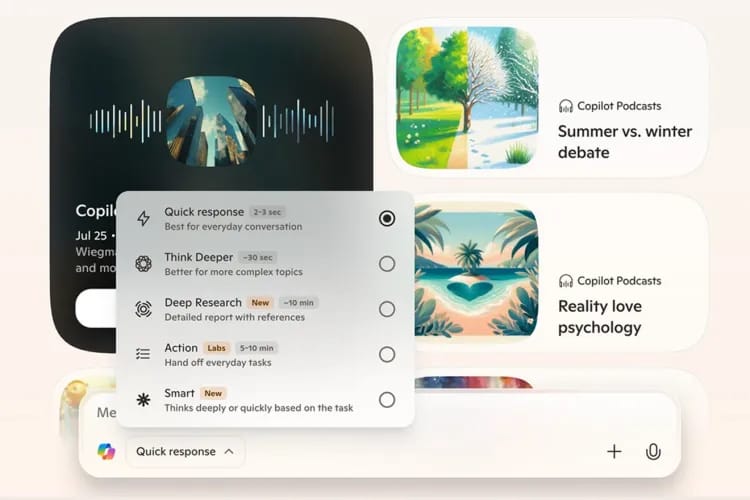
Source: Microsoft
⚡ The Neural Frontier’s weekly spotlight: 3 AI tools making the rounds this week.
1. 🎨 DeckSpeed: DeckSpeed is an AI-powered presentation creation tool that generates professional slides through conversational interaction rather than traditional templates.
2. 🎬 Pippit AI: Powered by CapCu, Pippit AI is a comprehensive content creation platform designed for e-commerce businesses and marketers who need to produce marketing videos and product visuals at scale.
3. 💼 PopResume: PopResume is an AI-powered job search platform that serves as a comprehensive command center for managing the entire job application process.
It’s a wrap!
Study Mode turning ChatGPT into a tutor, Google’s AI Mode leveling up with Canvas and real-time lens help, and Tesla locking in its AI chip supply—all in one week.
Which news are you the most excited for?
As always, share this with a friend, subscribe if you haven’t already, and we’ll be back next week with more updates and breakthroughs.
Catch you next time! 😊